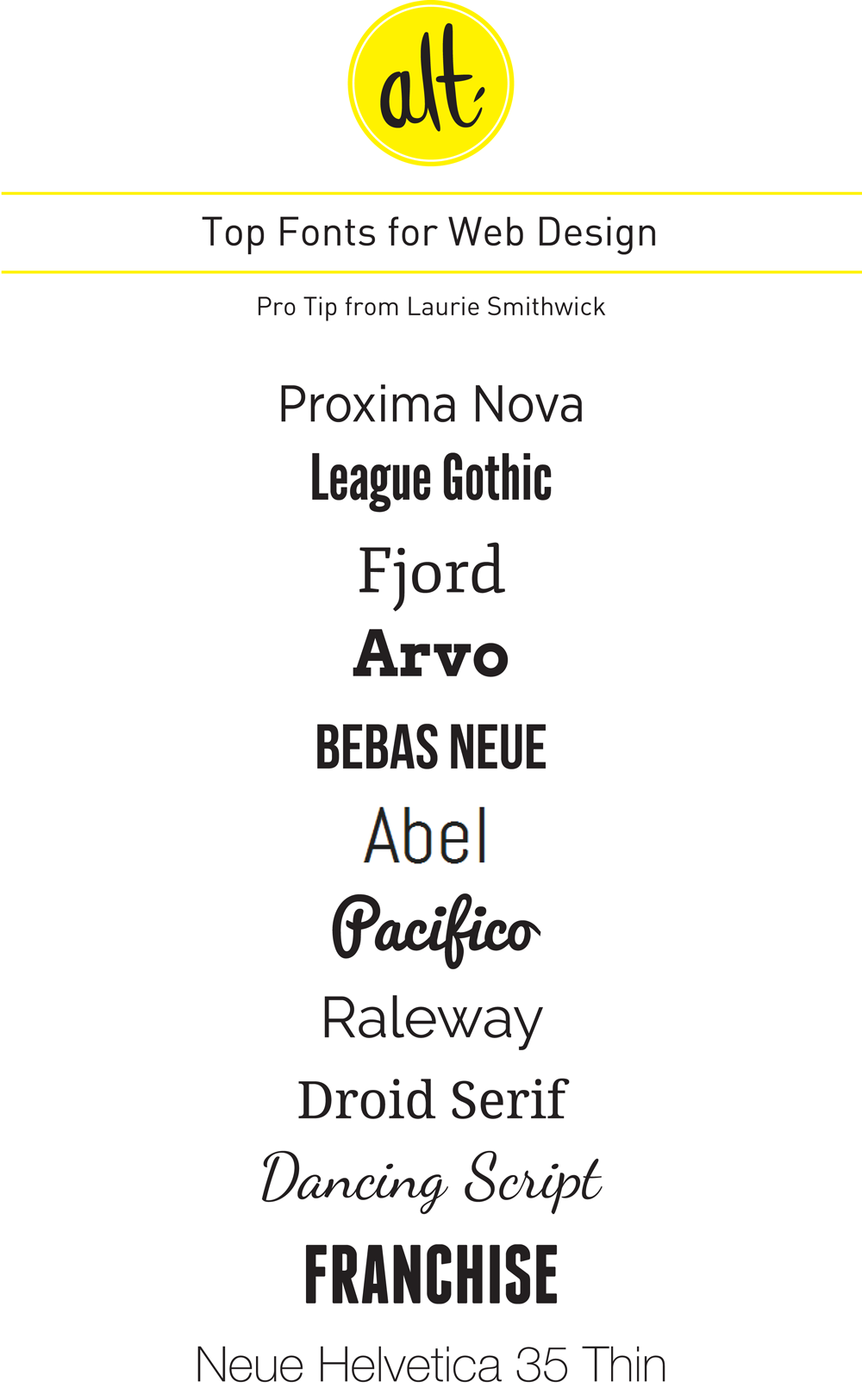By: Melanie Burk. Artwork by: Claire Desjardins
We often focus only on creating original content. Over and over again we hear "content is king" and yes, this is true. But if you don't know how to display your content, how can you get viewers to actually stop and read it? As we discussed in our last post in this series, viewers skim, they don't read.
How can you help them to actually stop and read that amazing content you spent hours creating and writing? Here are a few tips to success:
1. Keep your text a good, readable size
This is one of the most important usability tips. We were trained in school that 12 pts was the right size on Word, but remember this applies to printing out essays, not on your blog!
In fact, the recommended size by online usability experts is 16 px! That is much, much bigger than 12 px! (I personally recommend 15-16 px for my clients) This can be the simplest change you can make to your site, that can help people read your blog posts–just changing the pixel size and making it bigger can make it easy to read, and keep viewers on your site.
2. Keep the background clean, and evaluate what you add to your site so it doesn't distract from the posts
Often as bloggers and creatives, we really want to pack in the art and beauty wherever we can. We want to add patterns to the background, images in each side of the column, and fill in every open space with instagram images, our followers, and everything you can think of. Unfortunately, this can really detract and pull away from your content. Remember, more on your site can actually hurt reader interaction–it easily confuses and distracts your viewers.
Remember this– designing your site or blog is not the same as designing a room. You cannot "accessorize" every part of your site. Really evaluate every element you add in- is it worthwhile? Would I want my viewers to click on this? Is it too distracting from my content? Is there some way I could consolidate this information and make it easier to understand? Stripping down your information in side columns can really help people read your content, and can help them focus on what you want them too–your key blog posts, and those column widgets that you do feel are important. So keep it as simple as you can, and design well the things you need to add!
3. Break up lots of text with images or quotes
Writing online is different than writing a book. Try to keep your paragraphs to 2-3 sentences in length to help eyes focus on your text. When people read online, they need that white space to focus and continue reading, without getting impatient or bored. Also, break up every few paragraphs with a quote, or a text, to help keep viewers engaged and interested.
These few tips, when followed, will really help viewers focus on your good content. It can be strange getting used to keeping your paragraphs short, or writing in such a big pixel size, but once you get use to it and embrace it, watch how your viewers will start to really read and interact with your blog posts!
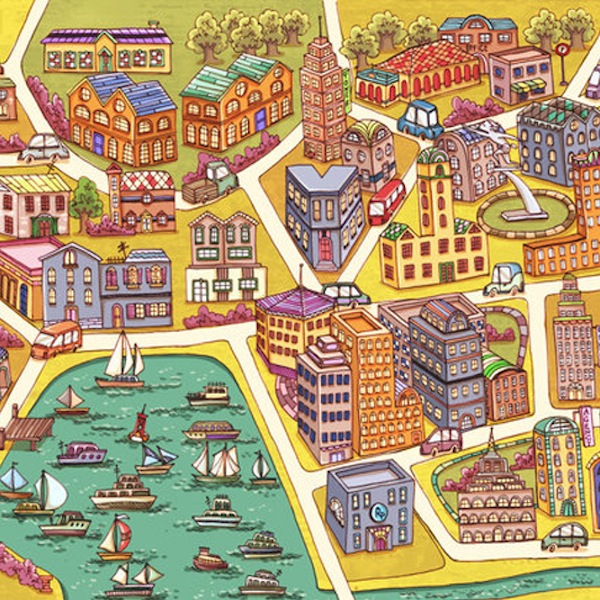



 Jul 8, 2013
Jul 8, 2013